|
Neuma Technology Inc. provides the world's most advanced
solution to manage the automation of the software development lifecycle.
|
|||
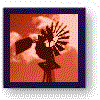
Build your business case: |
Corporate Executives looking to improve your bottom
line
Add millions to your bottom line - turn a loss into a profit In July, 2003, Nortel Networks announced a quarterly loss of over $16 million. With just a little foresight, Nortel could have moved closer to a profitable quarter. To do this, Nortel could have switched from using Rational's Requisite Pro, ClearCase and ClearQuest tools, as well as a host of additional in-house and third party tools, to Neuma's CM+ integrated toolset. The Rational VOB's at Nortel require dozens of personnel to maintain smooth operation. They also require high performance hardware to maintain reasonable end-user response times. Integration of the Rational tools as well as other tools, involves yet another experienced team. Add in the cost of maintenance, training, licensing and other factors and in 12 months, tens of millions of dollars per year savings is achievable at Nortel using CM+. Nortel already has some high profile projects using CM+. Over the past few years, there have been less than a handful of support calls, despite the fact that there are no trained CM+ staff managing the CM+ projects. The operational and support costs are negligible. You've bought the wrong CM solution or it doesn't meet all your needs You've spent your budget but your CM solution has not lived up to its promises. Maybe the price quoted was to get the product in the door rather than to get the solution fully up and running. Maybe it just falls short of your needs or leaves a bit of egg on your face. What can you do now? Neuma can help you. We can put together a Next Generation migration plan that you can move into today, probably for a lower cost than your current annual maintenance, upgrade and consulting costs, and certainly with lower operating costs. You can start to move to your next generation CM+ solution in just a few days, cutting costly support costs on your previous solution. Sure choosing CM+ first would have saved you more - but move quickly and you can recover ongoing costs more quickly, because if you're not using CM+ already, the cost of your licenses are likely not the biggest component of your CM tools budget. Rather than buying the additional tools and spending major implementation bucks to integrate with your initial solution, move CM+ in to address those needs and to rapidly take over the CM tasks of your current tools, providing you with low operational costs and the quickest path to a full product management solution. Eliminate expensive hardware costs, while moving from several servers to a single server solution Purchase the leading 2nd Generation CM solution for a large project and you'll have to spend a small fortune on hardware. The solution was built to scale, but only by adding power to the platform and dividing the solution across several platforms. Not only is the hardware costly, but the division is time-consuming, back-ups are more difficult and maintenance adds an extra load. With CM+, a large project (several hundred to several thousand users) can work from a single server, using today's off-the-shelf technology. CM+ was built to scale from a single user to several thousand users without additional administration and without additional hardware costs. The Smart Client Technology (SCT) effectively distributes client intensive activity to the client machine. So if you want to eliminate the battle over which department has to budget for the hardware portion of your CM solution, choose CM+. Take your CM tool support team from many down to less than 1 Look at the size of your CM tool support team. Add up the training personnel, the VOB support team, the customization team, the tool integration team, the applicable members of the IT team, the end-user help desk team, the build and release tracking team, the migration team (from other solutions), the process customization team and the upgrade coordination team. Imagine if you could have a more powerful, much better integrated, easily customizable solultion using three part-time personnel instead of a huge team. Now imagine what you could do to your project schedule if you could shift those resources from CM tool support to design and delivery of your product. Only CM+ is serious about reducing your CM operating costs. Reduce your VOB/Server administration team down to near zero If you have a large project running Rational's ClearCase to handle some of your CM requirements, you likely have a team managing VOBs and servers. You likely have server outages which affect large portions of your team. You likely have to spend time deciding which VOBs are to host which portions of the project. While CM+ will manage the same subset of CM requirements, and a whole lot more, the VOB administration disappears. The data distribution problem is eliminated. The VOB and Server administration teams can focus on your product solutions rather than on the infrastructure for them. Cut your training costs by two-thirds or more CM+ is a single tool integrating a full set of product management applications, including requirements management, document management, change control and problem tracking, just to mention a few. CM+ was designed and developed as a single solution. The result is less training. You don't have to learn each application separately. All you need is a small amount of training which covers the types of operations you perform: raising a problem report, checking out/in source code, querying where a problem was fixed, etc. Operations such as setting preferences, creating reports, traversing data and documents/source, are the same across all applications. They are designed for simple operation and can be customized to your own terminology and requirements. The result is a dramatically reduced learning curve over most tools. What's more important is that with CM+'s near-zero administration operation, your CM staff require minimal training, reducing your dependence on key CM personnel. Pay for one tool, not half a dozen What's the cost of a management tool? Research and evaluation, installation, pilot projects, license costs, maintenance costs, expertise, help desk staff, consulting. Then there's the big costs: integrating the tools so that they work together, end-user and support staff training, co-ordinating upgrades among tools so that compatible versions will work together, loss of productivity when the weakest link fails (especially when vendors start pointing the finger at one another). With CM+ you'll pay less than, for example, Rational's ClearCase. But you'll get a whole lot more. Requirements Management, Document Management, Project Activity Management, Version and Change Control, Build and Release Management, Problem Tracking, and more. But that's only part of the savings. Try purchasing an 'integrated' solution from a vendor - check out the cost and the level of integration. Now try to change the solution - huge costs, decrease in reliability. CM+ is a fully integrated solution that is easily customized to your needs. Add in your own custom applications, fully and seamlessly integrated, using the Enterprise Edition's rapid application development capability. No new rules to tell your IT staff for backups. No new training required for installation, upgrades, etc. And that's the way it should be. Because CM+ is the only product management tool you'll need. Focus on your core activity, not on process and tool support Like a Unified Process? Want to change it? No problem. Want your tools to continue to support the change? That's possible too - it's just that it's not cost effective. Your tools have likely been configured to support a single way of doing things and will break if you try to change that process. CM+, on the other hand, was designed from the beginning to be configurable, to best meet the needs of diverse organizations. Whether you are a small firm wanting a simple but complete set of capabilities, or a large firm with project and product specific processes which change over time, CM+ fits. The capabilities are not confined by the underlying platform, whether operating system or repository. The process management is a key component of CM+, permitting different processes to be modelled for various types of objects. CM+ was designed to support the concept of Continuous Process Improvement. You don't have to shut the system down to change your process, to add new data fields, to enforce new permissions or to change the user interface. You don't have to build a support team to implement the process changes required by your project office. You can implement and experiment with the changes interactively. The process is part of the project data and can be changed in real time, just like any other project data. CM+ frees up your team to focus on its core activities. Cut your customization and consulting costs by 90% You moved from an in-house tool to a third party tool to reduce your tool customization and support costs. Now you either find that your tool cannot be customized to meet your needs or requires additional traininig and consulting just to perform operations as simple as identifying the problems addressed between any two of your product builds. Your vendor said it could be done - but failed to mention the cost. Neuma cuts costs considerably. Its consulting costs are among the lowest in the industry. The wealth of built-in functionality reduces the level of customization requests considerably. Most customization can be performed through the GUI by your own staff. And beyond that, because of the superior STS engine upon which CM+ is build, Neuma can customize a solution in minutes which might take weeks with a competitive product. And Neuma can do it on-line, further cutting your T&L costs. Neuma can also provide extensive training, in just a few days, to permit your staff to further expand and customize your solution. This level of insurance is not provided by other vendors whose product capabilities will cease to grow if ever they are gobbled up by a competitor. Scale from 2 users to 2000 users without any administration OK, so you've got your solution up and running, but you're growing. Fast. Pretty soon you're going to hit the first threshhold which will require you to distribute your data. Then comes parallel development support and devising a branching and labelling strategy that can work adequately without too much complexity. Then comes multiple locations and how to distribute your environment across sites. Then ... If you had started with CM+ you would have to get your small team up and running and that could take all day if you include training, creating a project library and loading in existing software. Then you grow into one or two hundred users - no need yet to distribute data. Then comes parallel development and you have to teach your users to select the "release 1" context if they're working on release 1 and the "release 2" context if they're working on release 2. No branching or labelling strategy - no branch reconciliation. That's what CM+ is there for - why should you have to do the dirty work? OK, then you grow to 1000 users - no need yet to distribute data, but you may want to institute a warm standby capability just in case a server crashes. You might even want to institute a disaster recovery capability. OK, let's say another day required for someone to do that. Then comes the big one - multiple locations. Well you've probably already gone through this exercise when you turned on disaster recovery or warm stand-by - nothing new here. Neuma is serious when it says its solutions scale. It doesn't mean that with a bunch more hardware, staff, effort and a new set of rules for your administators and users that it is possible to grow your project. It means that you can start your project with 2 users and continue to grow it without any administration additions. It means that you can move a user to a different site and the user can continue to work with the tool without any preparation, without relocating data and without any restrictions other than those he was originally assigned. It means that you can move your environment from Windows to Linux and back again in minutes just by stopping and re-starting the servers, optionally moving your project data with a single operating system copy command. It means not having to consider the impact of growth on your central development management investment, nor on the data it supports. Eliminate costly, avoidable quality errors Of all of the problems your existing tools may have, the one you don't want is a product quality error. This can be most costly. CM+ helps track product quality, allowing you to make educated decisions about when you will be ready to go to market. Whether it's the rate of problem report arrival or the level of test case failures, CM+ can provide you with the data you need. Neuma did not design CM+ to be a developer tool. Most 1st and 2nd generation tools have this property. Instead, it was designed to be a team tool so that VPs can zero in on required metrics, bottlenecks, emergencies, etc. from a high-level perspective, while developers and testers work on their components, fully aware of the state of the rest of the team. If you want quality you need good communication. If you want good communication, you need good data. CM+ allows you to provide current, accurate information about the state of your product development. It allows you to define, enforce and refine processes to ensure that quality concerns are easily addressed by process changes. CM+ is a Configuration Management tool. CM+ is a Product Management tool. CM+ is a Communications tool. CM+ is a Team tool. CM+ is a Quality Management tool! You've made the sale. Great! But not so great if you can't keep your customers happy. Neuma understands that what keeps customers happy is a responsive organization. Got some customer specific requests? Got some problems out in the field? Track them and focus on them using CM+. Identify when they'll be addressed and report that back to the customer. This is a CRM capability - but CRM cannot be divorced from your development environment. Extend your CM+ basic functionality to help you keep your customers happy. Give them advance previews of what's in an upcoming release. Get them involved in the release contents definition. Give them feedback on the state of their feature requests. An integrated CRM/CM+ solution is within reach. Ask us about it, and why Neuma's own customers are among the most satisfied in the industry. Change technology infrastructure when it makes sense I know. You would have moved your servers from Windows to Unix long ago if only the applications supported Unix. You would have moved your developers to Windows platforms from Linux except that your development management tools don't run there as well. You want to move from 32 to 64 bit platforms but the timing has to be really careful because of the modifications required to your data repositories, at least for those tools which support both architectures. Neuma understands and does not intend to hold its customers hostage. With CM+ you can change platforms when you want. You can do it gradually or all at once. You can move some projects over, or even individual users. Or you can keep users on both platforms, old and new, for as long as you want. You CM (and related tool) infrastructure is a significant component of your business. Don't give the keys to your in-house technology to your tool vendors. CM+ allows you to move to whichever platforms you require in a timely manner, whether you want to do so before you go home or whether you want to gradually migrate running old and new environments concurrently for a proving period. Without restrictions. You can always move back from 64 to 32 bit, or vice versa. From big-endian to little endian architectures, or vice versa. |
