|
Neuma Technology Inc. provides the world's most advanced
solution to manage the automation of the software development lifecycle.
|
|||
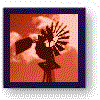
More white papers:Find out more ... |
Neuma White Paper:To Branch or Not To Branch (and Merge/Test)I don't like merging. When I merge I've got to retest. This is especially difficult if the merging occurs a few days/weeks after the original change. Come to think of it, I don't really like branching, but that depends. Do I have to merge whenever I branch? Do I use branching for a specific discipline or is it a catch-all operation which gives me all sorts of capabilities in return for a spaghetti-like spider web of branches and merges? And what about all the labeling that goes with it? There must be a better way, a way to reduce branching, and merging, while increasing automation and reducing complexity. What is it?
This is too much. If I've got branches of all types, I've got merges of all types, and I've also got labels of all types. There are baseline labels, release labels, change and feature/fix labels, promotion level labels, and so forth. Some can be applied multiply to the same file, some are one of, others need a whole set of files before they can make sense. So... enter the branching strategy document. It helps make sense out of labels. It helps make sense out of branching. It tells me what happens when a new release stream is to be opened up. I can use it to implement triggers to help support and enforce the strategy. The problem is, it takes too long to put together and review, unless your team has been through this a number of times already. And it's too complex, not for developers to understand, but for developers to use their precious time trying to read/review, understand and apply it, when there are other, more urgent things to do. And then it the strategy changes to deal with the unforeseen. It should all just be intuitive. But then, how would you ever design the right configuration specification? You could borrow it from your peer, I suppose. Well, there is a better way. It requires understanding and modeling the process better. Don't use branches for everything. More Branches, Less Branching? Let's start out by saying you can actually reduce branching and merging by using more branches. I know that sounds contradictory. What I'm refering to is the "main" branch strategy. Many will advocate keeping a single main branch always. Then most development is done on the same branch, "main." Sounds easy. I don't agree, at least in most cases. I prefer the "step" model, where each major release development stream has its own main branch. So instead of one "main" branch, you have a rel-1 branch, a rel-2 branch, and so forth. Maybe you introduce a rel-1.5 branch at a later point. Some say, this is not really different. Instead of starting a rel-2 branch and continuing support on the rel-1 branch, you transition the "main" to handle "rel-2" and create a new branch for "rel-1" support, if and when necessary. Then your developers just continue to work on "main." But when it comes down to it, each feature implementation or problem/issue/defect fix has to be targeted to a given release (stream), and possibly more than one. Rather than implementing release 1 changes on a release 1 branch, release 2 changes on a release 2 branch, and so forth, you look at the state of "main" and decide where to make the change. So for a release 2 change, if "main" is still tracking release 1, you need to use a release 2 branch. That branch is then merged into the "main" when it starts tracking release 2. When "main" starts tracking release 3, you're back to using a release 2 branch again. On top of that, there are all sorts of timing issues - when to switch main, for example - and issues - get your release 1 changes in so we can close down main for release 1 and open up release 2. Then there's the identification issue. Is 1.33 a release 1 or a release 2 or what revision? In the branch per release stream model, you have 1.1 to 1.N are release 1, then 2.1 to 2.N are release 2, and perhaps 3.1 to 3.N (or in some systems 1.1.1.1 to 1.1.1.N) are release 1.5. Not a perfect mapping perhaps, but at least you can tell without having to consult the branch history. Then there's the "how do I make a change to release 2?" issue. The answer is simple. In the "main" strategy, it depends. In the branch per release stream strategy, you go to the release 2 stream. On top of all of that, there the extra merging. Changes made to the release 2 stream before it became mainstream have to be artificially merged to the main stream. And what happens when I try to look at the history of such a merged file. There are now two paths backwards to the ancestor - one through the release 2 branch, the other through the release 1 branch. Which one is more meaningful? Some complain that with the step model, your branching is getting deeper and deeper all the time. That's just a naming convention. You're history is growing all the time, regardless of the model you use. But your branching isn't getting deeper. Neuma's CM+ for example, uses two-dimensional branching whereby, although they remember the branch point for each branch, each one gets a top level identifier so that you can always express a particular revision using the branch id plus the relative revision number (2.12, ab12, r2-12, etc. depending on the format you choose to use). When you look at a file history, you have a nice 2-dimensional tree, with branches being a first order object, and revisions underneath each branch. These may appear to be minor issues, but they cascade on one another. For example, some will hold off making release 2 changes until release 2 is the main branch, causing unwarranted delays. Others may be prevented from checking in their changes because of the state of flux of main, causing, perhaps, the need for parallel checkouts and reconciles where none should have been required. It doesn't take a lot of complexity to complicate a model - just a few little things here and there and some people will get confused and make mistakes, which then have to be unravelled.
Branch per release stream is a simple model. Simple for developers to understand and simple for product managers to understand. And even your CM tool can more easily understand what's going on, making it easier to automate the CM functions. Branches don't merge. Instead, specific changes are merged from one stream branch to another as necessary. Eventually branches are retired. Branch per release stream sounds like more branching, but in fact, it's just less merging. You need to support each of your main release streams, so you might as well start them out on separate branches to start with. Then there's no need to merge back into a main branch. Now this does not mean that you branch every file into each branch. You only branch when you need to make a change specific to the stream and there is not an existing branch for that stream. It still pays to plan your work. Don't start work on release 3 of the database subsystem while release 2 of the database is still undergoing substantial change (unless, perhaps, you're doing a major rewrite of the database). On the other hand, if you are doing a major rewrite in release 3, you might want to start work on it well before release 2 starts to gel. You might even want to put some hooks into release 2 to help support the eventual transition to release 3. Because the model is simple, your CM tool just needs to know that it's targeting the change to a specific release stream, and it can tell you when you need to branch, and even where to branch from. Weeding out the Branches So, we're going to get more branches - one per release stream. What else do we use branching for? Well, ideally, nothing! Sounds idealistic, but is it practical? It comes down to your tools. What do they support? If you want to group a set of files together, rather than creating a branch and labeling it with your change identifier, use a change package (a.k.a change, a.k.a. update). The change should identify the files within it. You don't need a branch, so that you can label the branch with the change identifier. What about branching for a release - so that you can label a baseline? Well, better yet, use a tool that has baselines as a first order object, and not just an algorithm or a label. The baseline should contain the items collected into the baseline. OK. Do you still need branches for promoting changes? If your CM tool allows you to promote the actual changes (i.e. the first order objects) and if it can draw configuration threads through changes based on promotion level, whether for baseline purposes or just for your context view, then you don't need promotion branches. There may be a number of other reasons you branch. But if the reason is basically because there's a lack of functionality in your CM tool, this is a big issue. Minimizing branch complexity is important. A Good Question David Baird, moderator of the General CM Forum at CM Crossroads raised a good question at the ALM Expo 2005: "How do I handle engineer groups who want to work in isolation on a change, want to share their work with each other, reconcile their work with changes on the mainline, and promote their work at the end of their isolated effort? My current solution is a task branch pattern." First, I would look at the task and break it up into logical changes (or sub-tasks). In doing so, I would first look to see if any part of the implementation should be done in the current development stream to help with future migration to the new/revised feature. Then I would look at other changes for the task that could cause instability. I would schedule those changes for the next release which is not yet in full flight, if schedule permits. I would also add structure so that the remaining changes could be enabled or disabled from run-time if possible. Now all of this really doesn't have a lot to do with branching, but it does have a lot to do with change management - introducing change with minimal impact. And design architecture will certainly make a difference here. So I would then look at which pieces of the change are going to most likely hit the same files that are going to be changing in the current stream or in parallel in the next stream, and would try to introduce those changes rapidly, if possible, again with run-time switches, where necessary, to hide their impact. OK. This might not be addressing the CM of the problem, but it is an important part of any complex implementation task - minimizing impact and minimizing parallel development. Second, if there's not likely going to be a lot of parallel work required in the development stream for which the change is targeted, I would perhaps just use the next development stream's branch to implement and to reconcile current development stream changes into. In effect, the next stream's branch becomes the "task branch." Third, if the above were not feasible or easy, I would consider a parallel branch for the effort - and initially target the new branch to a "feature" stream. This sort of thing may not be going on all of the time, so you may be able to use a generic feature stream; otherwise, you may need a specific "featurexyz" stream. Use that branch to develop and reconcile, while sharing the work with others who want to pick up your changes. After the final feature implementation and reconciliation, I would likely merge the final product into the target delivery stream (i.e. branch). This latter case, is indeed a task branch pattern, but the task branch isn't created for every task... just for those which really need it. And depending on the task, I very well might recommend not working in isolation, but, having analyzed how to introduce the change into the development/product stream, might encourage checking in safe changes directly to the target stream branch as they're ready. Now that goes against the premise of the question, but on the other hand, I've seen this approach work successfully to help minimize parallel development and subsequent retesting, while at the same time helping developers to learn how to introduce incompatibilities and complex changes into a product. And if fact, this works quite well if used with change promotion states. Changes can be entered into the target stream and promoted to a group level, for group builds, until ready for the system build. By having an intermediate group promotion level, group-based builders can build deliverables for use and first level testing within the group. Other changes intermingled with the task specific changes would be stuck at the group level until all dependent changes could be promoted. This does not necessarily have to be when the entire task is ready, as per the discussion above. Minimize Parallel Changes There's another way to eliminate branching - minimize parallel changes. This can be done in many ways. Intelligent scheduling and change analysis across the project plan can help. But likely the two most helpful tools here will be design architecture and minimizing check-out duration. Speaking to the latter case first, if your CM tool forces you to keep things checked out for fear of breaking the build, it is also going to encourage parallel checkouts, and perhaps the need for parallel branches. On the other hand, if you can check code in without it going directly to the build, you can considerably shorten the checkout window, eliminating the chances of parallel checkout. Similarly, if your process imposes arbitrary check-in freezes while a switch to a new main is in progress, you're likely to incur more parallel change hits, and have a resulting increase in merges. Other things which can cause more parallel checkouts include the treatment of dependencies. If one change is dependent on another and you have to keep both changes checked out until they're both ready, you may be again widening the parallel checkout window. If instead, you could check the change in without it being pulled until you signal all the changes are in and ready, those files are ready for checkout again and don't require parallel checkout and merging. Summary I'm not trying to get you to avoid branching, but to have a healthy respect for branching. Branches incur complexity and overhead. If you complicate a branching policy to handle 1% of the cases, you may be incuring more overhead that if you just said no to branching and modified your process accordingly. But as well, I'm saying that, for the most part, use branches only for parallel development streams. If you have good tools, this model will give you dramatic payback in simplicity. It will reduce training and confusion. It will keep your branching sane, and easy to understand. I swear by this approach and rarely, if ever, create a branch which is not a release stream branch. On small projects (<100K LOC and a few developers), to very large projects (40M LOC and hundreds to thousands of developers), it has worked. On top of that, I've often used it with an Exclusive checkout only policy, encouraging rapid turnaround of changes to files which might otherwise be under contention for parallel checkouts. This isn't to say developers don't do parallel checkouts on the side (i.e. without telling the system). But there is a level of discouragement. The benefits accruing from the simplicity of such a model, are so large that, in my opinion, they can't be ignored. Agile development is more easily supported because developers are making changes to the main branch (for their target releases) rather than branching and merging and merging again for promotion. But it won't work without good tools and good process support. It won't work without first order objects to replace the overloading of branches. And there are a number of other branching scenarios I haven't even covered (e.g. does your multiple site capability force you to branch in order to do work at a different site?). Still, for over a quarter of a century on some sizable projects, I could not imagine working any other way and keeping my sanity. Joe Farah is the President and CEO of Neuma Technology . Prior to co-founding Neuma in 1990 and directing the development of CM+, Joe was Director of Software Architecture and Technology at Mitel, and in the 1970s a Development Manager at Nortel (Bell-Northern Research) where he developed the Program Library System (PLS) still heavily in use by Nortel's largest projects. A software developer since the late 1960s, Joe holds a B.A.Sc. degree in Engineering Science from the University of Toronto.You can contact Joe by email at farah@neuma.com |
