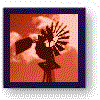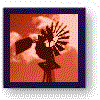
Product Info:
|
|

CM+ is certified as the only SCM tool supporting the CMII
process model. For more information on CMII visit icmhq.com
CMII FAQ
-
What is CMII?
The CMII process has been a Configuration Management best practice for over 20
years. According to the Institute of Configuration Management (ICM),
Configuration Management is the process of managing products, facilities and
processes by managing their requirements, including changes, and assuring
conformance in each case. Viewed by configuration management professionals
worldwide as the most robust standard for product design and change management,
CMII expands the scope of Configuration Management to include any information
that could impact safety, quality, schedule, cost, profit or the environment.
CMII is configuration management plus continuous improvement in the following
five areas: (1) accommodate change, (2) accommodate the reuse of proven
standards and best practices, (3) assure that all requirements remain clear,
concise and valid, (4) communicate (1), (2) and (3) promptly and precisely and
(5) assure that the results conform in each case.
-
Why use CMII for software when there are plenty of other tools
out there?
CMII is highly recommended in hardware/software projects. In this scenario, a
single process can be shared across both the hardware and software teams. This
permits improved communications between the teams and allows for easier
resource flow across team boundaries since the same process is being used on
both sides. Apart from that, CMII is a Configuration Management best practice
which surpasses the basic process supported by most CM tools. It is an
industry-recognized process.
-
How does CMII compare to typical Software CM (SCM) process?
There are a number of software CM processes defined, but these are either
organization specific (e.g. DOD) or lack the depth required to ensure effective
CM practices. And although many of these are improving over time, CMII has
evolved over a period of more than 20 years. The concepts applied to hardware
are equally valid for software. However, some properties of software require
additional practices in order to help the development process conform to the
CMII goals. For example, hardware changes are typically part-centric, whereas
software changes tend to span the item hierarchy. As a result, change packages
(called Updates in the CMII for Software process) are needed to collect the
functional components of a change. As well, the ECNs (Engineering Change
Notices) which result in automated software builds, tend to be defined more by
process policy decisions than by manual inspection of each ECN. And DCRs
(Document Change Records) for software are generally produced automatically
from changes to the software, whereas DCRs are typically produced in a more
manual fashion for hardware changes. The result is that the CMII process aligns
well with most SCM processes today, but results in a more complete data chain
that can be used in both analysis and planning. It also ensures that the end
product conforms to the requiremetns. Neuma has done well to allow capture of
the traceability data without additional workload on the developers. In fact,
the use of CM+ typically results in a more productive development environment,
while at the same time providing for better management support and higher
product quality.
-
How does the CMII profile of CM+ compare to the Rational® Suite
of ALM tools?
The Rational® suite of tools stems from a particular CM effort developed in the
1980s and adopted by ClearCase® in the early 1990s. Various administration and
change management tools have been added in to form a complete suite of ALM
tools. However, this suite is primarily a 2nd generation tool suite. CM+ also
evolved in the early 1990s from tools and experience in the 1970s and 1980s
from the telecommunications industry. However, CM+ has always focused on
providing an integrated tool kit based on a single repository, a single user
interface and a single set of training. So CM+ is a 4th generation, seamlessly
integrated tool suite. As a result, there is a much smaller learing curve with
less training (on a single tool) required. Data from all parts of the life
cycle are available for use in any part of the life cycle without any special
integration glue. A single process engine is used across the life cycle.
Upgrades are applied to the CM+ tool and need no integration changes to remain
compatible. And CM+ has always maintained a policy of near-zero administration.
Contrast this to 2nd generation tools which are typically more expensive to
administer than they are to purchase. Neuma also focused on a much broader CM
process from the start. Whereas change packages and multiple site operation
were add-ons to ClearCase®, CM+ was built from the start with an architecture to
support them. So global CM, and change-centric CM are naturally part of the CM+
(including the CMII profile) product. Stream-based organization results in
dramatically simplifies branching, merging and labelling strategies, and
results in much less training and far fewer human errors.
-
What does it mean the CM+ is a 4th Generation tool?
This question is best answered by reading a couple of articles by Joe Farah in
the CM Journal (published by CM Crossroads at www.cmcrossroads.com). The
articles may be found in the January 2005 and January 2006 editions of the CM
Journal. To summarize, a 3rd generation tool is much less costly to operate and
much easier to use than a 2nd generation system. It provides more information
and applies to a larger portion of the development life cycle. Similarly, a 4th
generation tool is much less costly to operate and much easier to use than a
3rd generation system. A 4th generation system includes near-zero
administration, unprecedented reliability and up-time, advanced, exceptional
query and reporting capabilities, and a CM maturity which generally exceeds the
expectations of the CM industry. To someone using a 2nd generation tool, a 3rd
generation tool would look to be an "ideal" dream. And a 4th generation tool
would likely have many capabilities which, although strong requirements for CM,
would go beyond the best expectations of the 2nd generation user. Be careful
when you hear that a tool is 3rd generation or 4th generation. Typically, the
vendor takes a significant new feature and uses it to assert that the vendor
tool is a next generation tool. ClearCase®, with it's virtual file system access
to CM files through its VOB technology, has had a 4th generation feature since
day 1. However, in the bigger picture, the offering remains a 2nd generation
tool. There are a set of criteria in the areas of process, administration, CM
capability and maturity, ease-of-use and customization capabiliities that must
be substantially attained for a tool to cross a generation barrier.
|